Thinc insights
Considering Sage 200 for your business? We’re here to answer all your questions.
If you’re considering Sage 200, you’ll likely have lots of questions about whether it’s the right fit for your organisation. We’ve rounded up some of the common questions that people ask and have answered them below.
Of course, every business is different – so it you want to talk to one of our consultants about your specific requirements, don’t hesitate to contact us.
We’ll be reviewing this content periodically to ensure it’s up to date – the information here was last reviewed by our experts on 20 November 2024.
Sage 200 is used for many purposes – it’s an end-to-end enterprise resource planning (ERP) solution. That means it’s the engine for a range of tasks and processes that drive your business, streamlining them for maximum efficiency.
At its core are financial modules, though additional modules allow you to expand. A huge variety of business functions, from commercial to project management, are available. There’s also the capability to integrate with Microsoft 365 workplace solutions and with a whole host of external applications, from ecommerce to forecasting.
Read more in our guide: What is Sage 200?
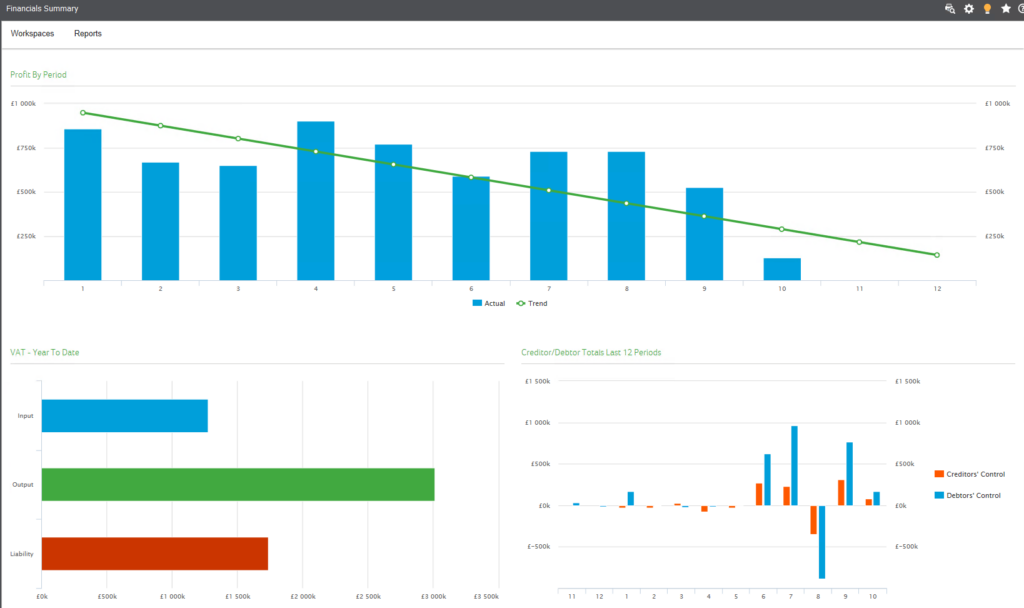
No, Sage 200 is not approaching end of life, nor being phased out. This is a question many people ask when they see older versions of Sage 200 fall out of support – but as Sage’s flagship ERP for SMEs in the UK, the solution is very much here to stay.
Retiring of older versions is simply a natural part of a technology product’s lifecycle. It’s no different to what happens to older versions of Windows, iOS or countless other systems used around the world.
Currently, any version of Sage 200 produced before 2022 is no longer eligible for legislative support. This is where the advice of a Sage partner like Thinc can help, as we can help you migrate to the latest version with minimal disruption. It’s also one of the benefits of the cloud options now available in Sage 200, which make it far easier to roll out new functionality without the need for downtime and manual upgrades that you’d get with older solutions deployed on-premises.
For more information on what you need to consider about keeping your ERP up to date, read our guide to Sage 200 upgrading.
Sage 200 software is ideal for SMEs, based in the UK, that have maybe outgrown systems and now need something that can keep pace and scale as they grow. The modular nature of Sage 200 means new functionality can be brought online as and when its needed.
Fun fact: the ‘200’ name refers to the top number of users Sage believes the software is suitable for. That’s why it’s often the next step for organisations that are finding that Sage 50 (up to 50 users) isn’t powerful enough any more.
If you’re growing at pace, then Sage 200 comes into its own even more. For many ERP systems, deployment can take 10-12 weeks – longer than a fast-growing business can often afford. While Sage 200 must be deployed on a server, there are cloud options available, and the ease of integration is a huge bonus when you have existing systems that need to be connected.
Find our more in our blog: 6 reasons scale-ups choose Sage 200.
Sage 200 is benefitting businesses across the UK, with 18,000 users currently registered. Key among the benefits is the smooth collaboration and greater efficiency it brings – Sage claims that by joining up the varied strands of your business, you can see productivity improvements of up to 40%.
There’s also the intelligence that Sage 200 brings to your business. With higher-quality, real-time data, you can generate key reports in as quick as 15 seconds. With three-way matching of quotes, orders and invoices, you’ll always have a clear picture of your sales and purchasing.
And of course, there’s the flexibility of Sage 200. As it’s a modular solution, you can take on as much functionality as you need, expanding with more modules as your needs grow.
The Sage 200 suite comprises core financials modules, with additional modules available for commercials, project accounting and manufacturing, depending on your requirements and the type of Sage 200 you are adopting.
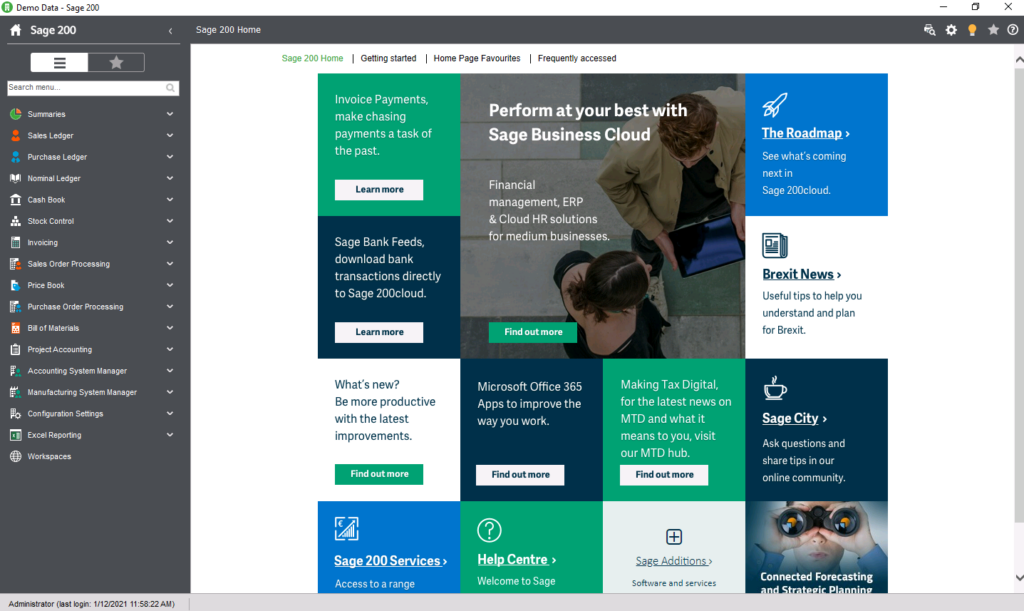
The key difference between Sage 200 Standard and Professional lies in the levels of flexibility and adaptability. The bulk of features that make Sage 200 such a powerful, scalable solution for SMEs are common to both editions, from customisation to integration via the openly published API.
Sage 200 Standard gives you a fast-start to managing your finances, supply chain and inventory with cloud-based functionality. It also features some elements that don’t come out of the box with Professional: an accountant ‘role’ to facilitate collaboration, and options for integration with Sage CRM and payroll.
Sage 200 Professional is the better choice if you’re seeking greater automation on complex processes, or need functionality that’s beyond the standard scope of off-the-shelf ERP. Professional has additional capabilities in project accounting, timesheets and expenses, and traceability. It’s also fully customisable and has a wide range of industry-specific add-ons available to buy from the Sage marketplace.
You might see ‘Sage 200 Cloud’, or ‘Sage 200 online’, used when researching Sage 200. Don’t worry, these aren’t further editions that you need to add to your comparison list. They’re more legacy terms used to describe newer versions of Sage 200 that came with cloud capabilities – an important distinction at a time when most Sage users were on the wholly on-premises version.
These days, Sage 200 is used to describe your solution, whether you’re hosting it on an on-premises server or in the cloud.
One thing to note about Sage 200’s cloud capabilities is that the software does need to be hosted on a server. That server can be either a physical one in your offices or one in the cloud (public or private). In this way, Sage 200 isn’t a completely cloud-based ‘software as a service’ (SaaS) solution – but by choosing a cloud-based server, you will get many of the same SaaS benefits.
The cost of Sage 200, like with any scalable software solution, will vary depending on what a business requires. You’ll pay for a mix of recurring subscription-based elements, one-off implementation costs and, if using a Sage partner, costs for ongoing support services.
You should also factor the edition you need – Standard or Professional – and the number of modules you require. The core financials modules are the only ones you have to buy as part of your licence – anything else is up to you.
From there, it’s all about the number of users you require.
Overall, while it might take a little calculation to begin with, the Sage 200 price structure gives you much more clarity and flexibility than an out of the box solution with set features, and greater predictability than an on-premises tool that you’ll need to pay to maintain and upgrade.
If you’d like a no-obligation chat with a Sage 200 consultant who can help you see what the software may cost you, contact us and we’ll be in touch to arrange a time.
Sage 200 Manufacturing is a part of the Sage 200 suite that brings manufacturing resource planning, or MRP, functionality into your control. It’s not among the core set of modules – so you’ll need to cost Manufacturing modules in when you’re mapping out the capabilities that you’ll need.
Sage 200 Manufacturing is a perfect solution for manufacturing businesses as it gives you a clearer picture on production costs and quality control, helping you to react more quickly to surges in customer demand, improve compliance, and reduce waste.
At Thinc, we also partner with Sicon to bring their range of innovative add-ons to Sage 200 customers who have further business needs. Sicon add-ons include warehousing and barcoding, manufacturing, project management, service management, and document automation.
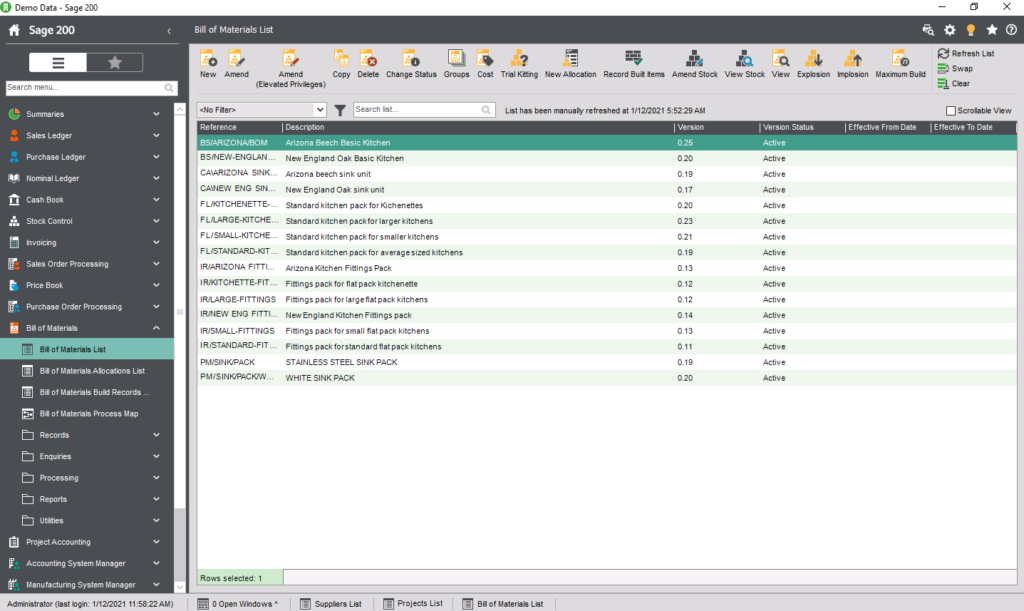
Sage 200 is a true ERP system for SMEs, bringing your key business functions into one system. While Sage offers lots of powerful solutions for a whole host of functions, from accounting to HR, Sage 200 is the only ERP system designed for small to medium-sized businesses. For larger enterprises with ERP needs, Sage recommends X3.
That’s not to say that other Sage solutions may not be good options for you. If best-in-class, cloud-based financials are top of your wish-list – for example, if you’re managing a number of entities, perhaps in different countries – then Sage Intacct may be the right solution. While it isn’t an ERP, there are plenty of integrations and add-ons for Intacct that can ensure it’s at the heart of your business.
Why choose a Sage partner? The right partner will bring an understanding of your sector and will spend time getting to know your people and your business. It’s not just about a one-off implementation – they’ll help you map out what it is you really need, simplify the licensing, test the systems, train your staff, and maybe even provide first-line support and beyond.
Thinc is a Sage Business Partner, which means we’re one of the most trusted consultancies helping businesses get the full value from Sage software. For you, this means you can rely on the most up-to-date knowledge and advice, and the full commitment to your people that Thinc prides itself upon. We’re also a provider of business applications, managed IT services, cyber security and cloud services (such as migrations and hosting) – so can give a holistic view of your technologies.
With offices in Manchester, Cranfield, Newcastle and Toronto (Canada), our Sage expertise stretches across the UK and internationally.
If you’re already using a partner and aren’t sure whether you’re getting full value, read our considerations for switching partners.
The short answer is yes – Sage 200 can integrate with other software including customer relationship management (CRM) and payroll. The long answer is that while some integrate readily, others might need a little work before data is flowing seamlessly between the solutions.
Sage offers two solutions for CRM: Sage CRM and Sicon CRM – for mid-sized organisations, we find the latter to be an efficient solution. Sage Payroll is also available as a cloud and an on-premises solution, each of which integrate with Sage 200. All of your workplace applications in Microsoft 365 can integrate with Sage 200 too.
If you’re looking at integrating a solution that isn’t created by Sage, you’ll likely need a third-party tool to help it connect with Sage 200. Our best advice would be to think about the functionality you need and then speak to one of our consultants, who’ll be able to advise on your next steps.
It’s impossible to cover every question about Sage 200 software – we understand that every business has its own needs and ambitions. That’s why we place so much importance on listening to our clients and learning what value means to them.
If these FAQs don’t give you the answer you need, then please don’t hesitate to get in touch. We’d love to hear more about your current challenges and help you begin your journey towards seamless business management.
Related Topics
Get in touch


Enter your details into the contact form below, and one of our experts will be in touch to arrange a time to speak.
If you’re an existing customer looking for support, please e-mail servicedesk@wearethinc.com, or visit our support page where you can download our remote support apps.